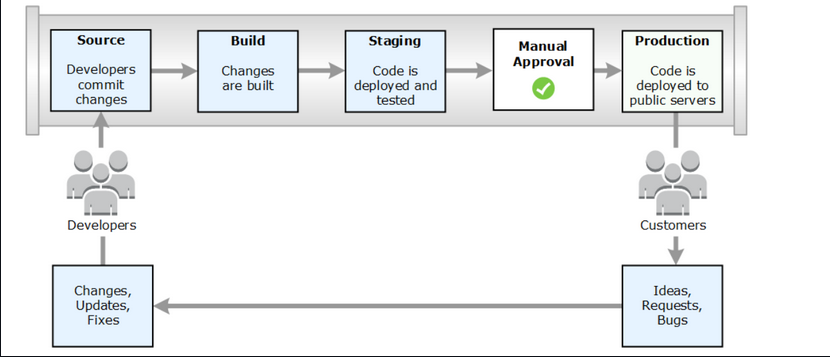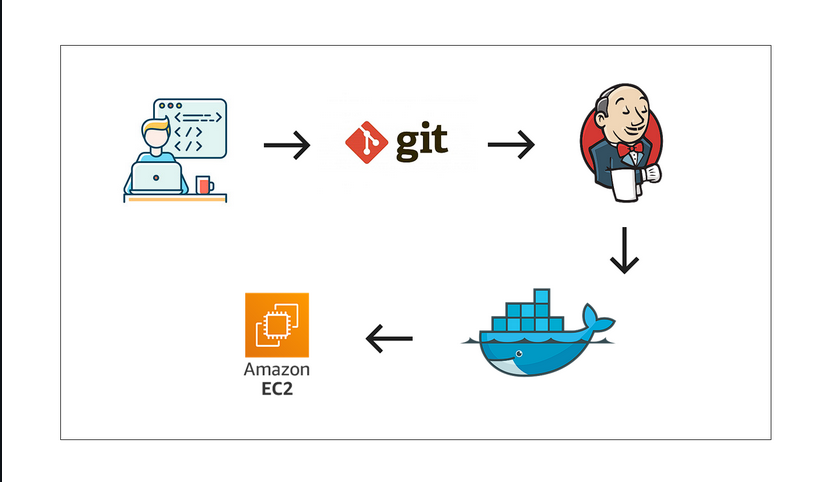
Web Application CI/CD Automation with Jenkins, Git, and Docker
This project demonstrates how to automate the deployment pipeline of a web application using Jenkins, Git, and Docker. The final Docker image is uploaded to an Amazon EC2 instance for deployment. 🔗 GitHub Table of Contents Overview Prerequisites Setup Jenkins Configuration Git Repository Setup Docker Image Creation Continuous Integration/Continuous Deployment (CI/CD) Deploying to Amazon EC2 Contributing License Overview In this project, we aim to automate the deployment process of a web application....