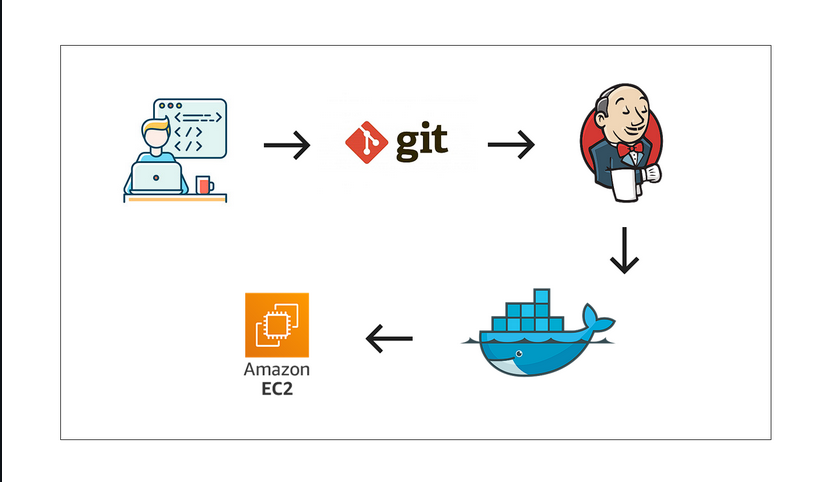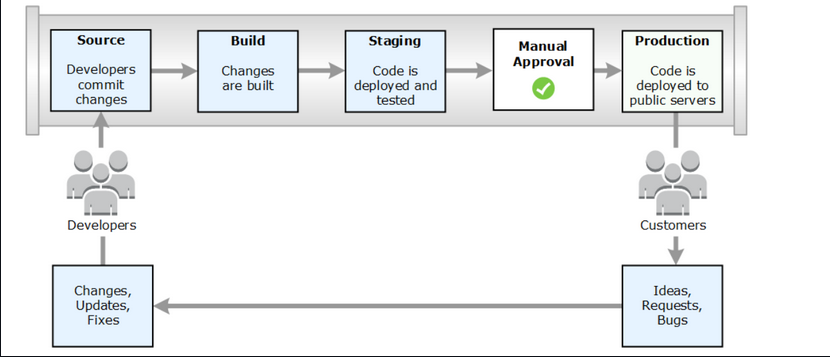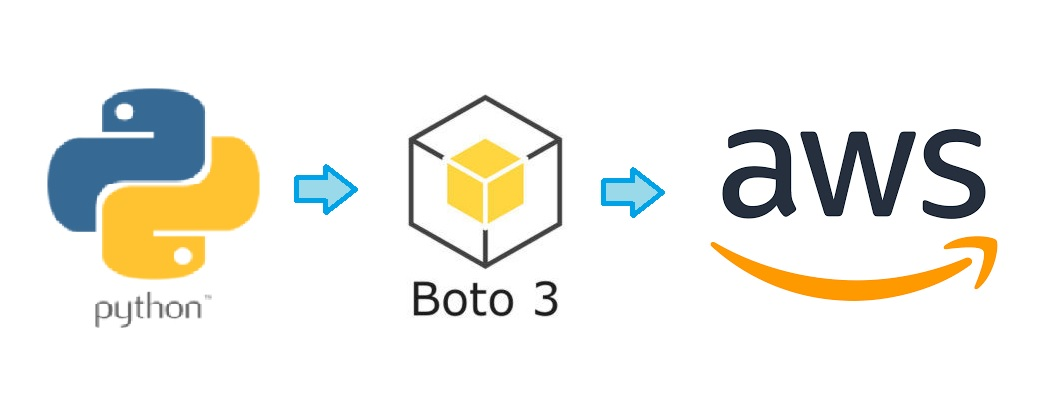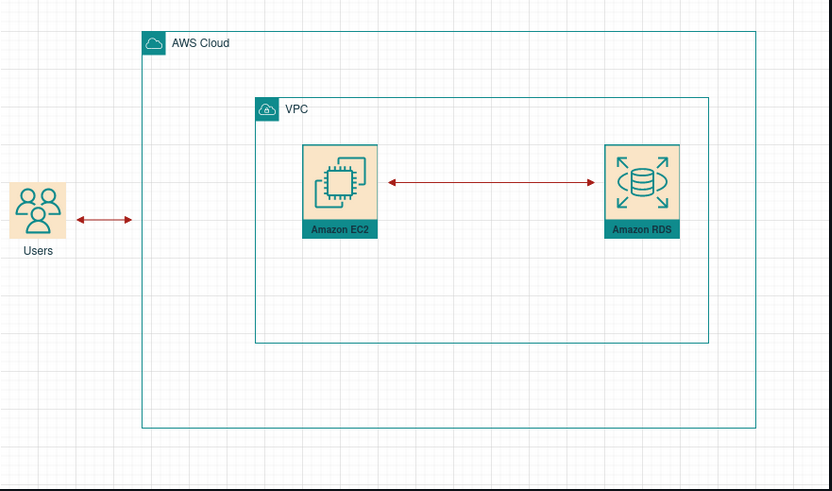
AWS Two tier Application
This project is based on Flask. The flask server is deployed in the (Amazon EC2) the flask serves the HTML form, and when the user enters the data in the form the data will be stored inside Amazon RDS(Database) 🔗 GitHub Table of Contents Features Installation Usage Dependencies Contributing Features User Input Form: Users can submit their name, favorite quote, and advice through a form. Database Integration: Data submitted by users is stored in a PostgreSQL database hosted on Amazon RDS....