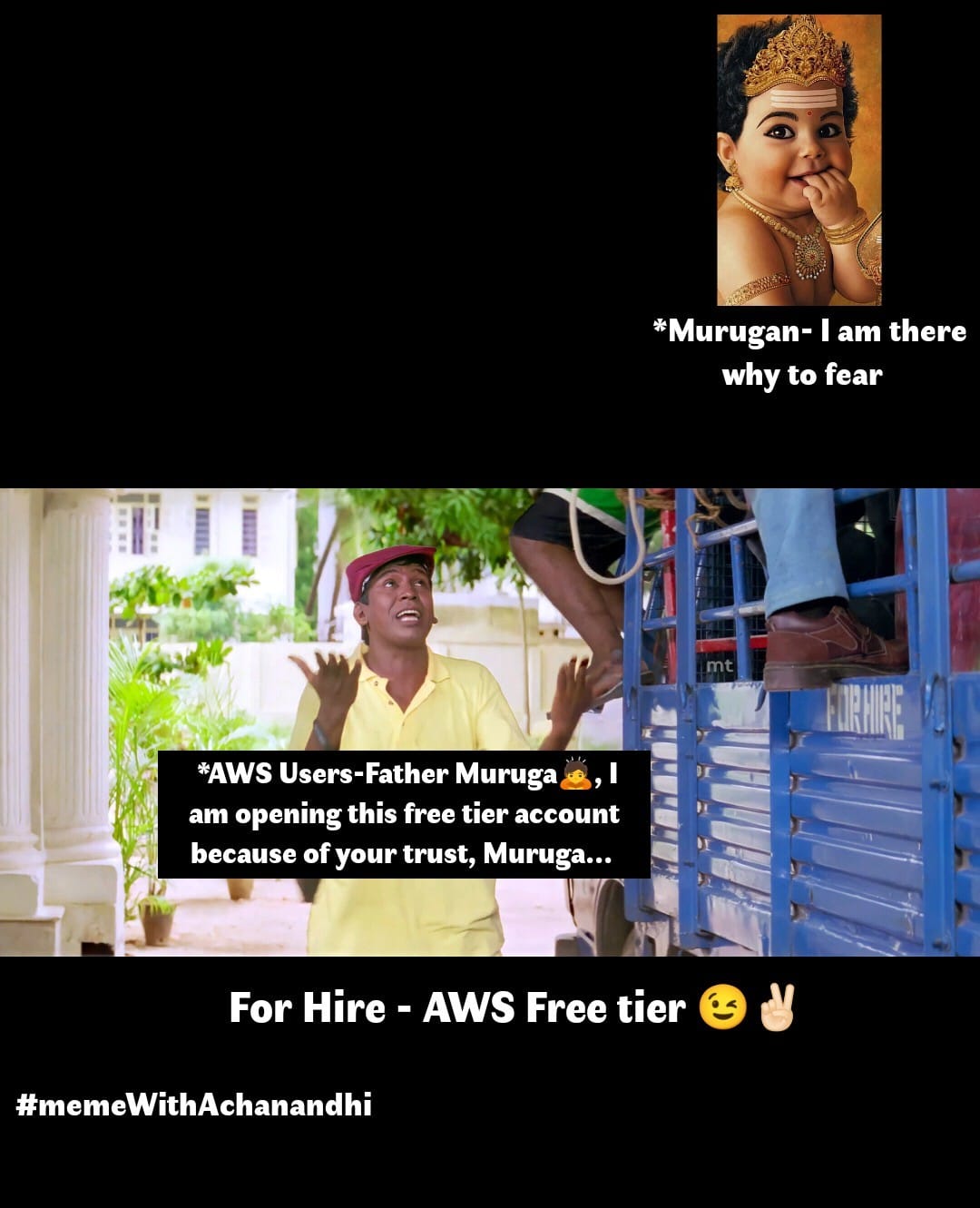Hi friends🙋♂️ welcome back to Blogs-with-Achu. We have already started the AWS for Newbies blog series, In our previous blog we saw about the Introduction to AWS and why we need to work with AWS.
Today’s quote
“Growth is not only about taking risks but moving beyond your present circumstances.🌱”
- Jay Shetty
Today Blog Agenda:
-
**How can I get hands-on with AWS?**🛠️
-
**Why is knowing the AWS Free Tier important?**💡
-
Sharing my AWS Free Tier registration experience💳🆓
-
What’s next🌈🚀
-
Summary🏁
**How can I get hands-on with AWS?**🛠️
Learning Theory alone can’t help us gain knowledge, we need to apply and test what we learn in that theory part. So gaining hands-on experience is so important. This is not only applicable to AWS, it is applicable to every domain including coding.
Question: Gaining practical experience in the cloud isn’t as straightforward as some other fields and often involves expenses. How can I acquire real-world skills?
Answer: Every one of us will have the same questions when starting to work with the cloud. The best solution for this is to use the free tier account. By using a free tier account, we have the option to work with cloud services without paying money.
**Why is knowing the AWS Free Tier important?**💡
If you are interested in working with AWS, you must know how to use the AWS free tier, knowing the AWS free tier is so important. It is the best option to start with working AWS services. AWS Free Tier enables you to gain free, hands-on experience with more than 60 products on AWS
Use this link to explore the AWS free tier https://aws.amazon.com/free/.

once you land on the AWS free tier page, there are 3 types of offers available, please carefully watch the offers and use them accordingly.

Apart from all this, you can also filter the product, please carefully see the offers mentioned in the free tier to avoid unexpected costs. In the below image, under the product categories, I filtered the Compute services, There are 5 services available under Compute, which you can use accordingly.

You can see the details below for Amazon EC2 instances, which instances are eligible for the free tier. you can use those particular instances for your workloads, in case you spin up the instances which are not covered in the free tier, and you end up with the cost.
Note:
Please Be aware while using the free tier, that if you mistakenly do anything you will end up with the cost. Have the courage and try something new. Verify the offers before using AWS services in the free tier, to avoid unnecessary costs.
Sharing my AWS Free Tier registration experience💳🆓
I am an AWS Enthusiast, I want to learn AWS and also I want to gain hands-on experience. I was stuck and I had no idea about the hands-on part, I know enough theory, but I need to work on my ideas. After all the research I found the AWS free tier, but I was afraid to use it, because we need to register through our credit card, if anything goes wrong we need to pay, so first I was afraid to register, at the same time I have no other choice apart from free tier, after all, confusion I came to a point. Ok, If I am not well enough to pay, I will not become a Cloud Engineer or DevOps Engineer. I want to go to AWS Magic World (AWS Console), and for that, I want to be bold, and I need to have courage, I developed that attitude. It takes me four days to get an AWS free tier because I had an issue with my bank, probably you will get it in a single day. After facing all struggle I got my AWS Account on 29 July 2023. My goal is to experiment with all AWS services given in the free tier, I am working on that. I hope I will complete my goal.
What’s next🌈🚀
This blog is just an introduction to AWS Free tier, In the next blog, we will focus on, how to create an AWS free-tier account, how to create a virtual server, etc.
Summary 🏁
Let’s keep up the enthusiasm and explore the real power of AWS in our upcoming blog. See you in the next blog. Happy learning and happy reading! 📖
Regards
Achanandhi M👦